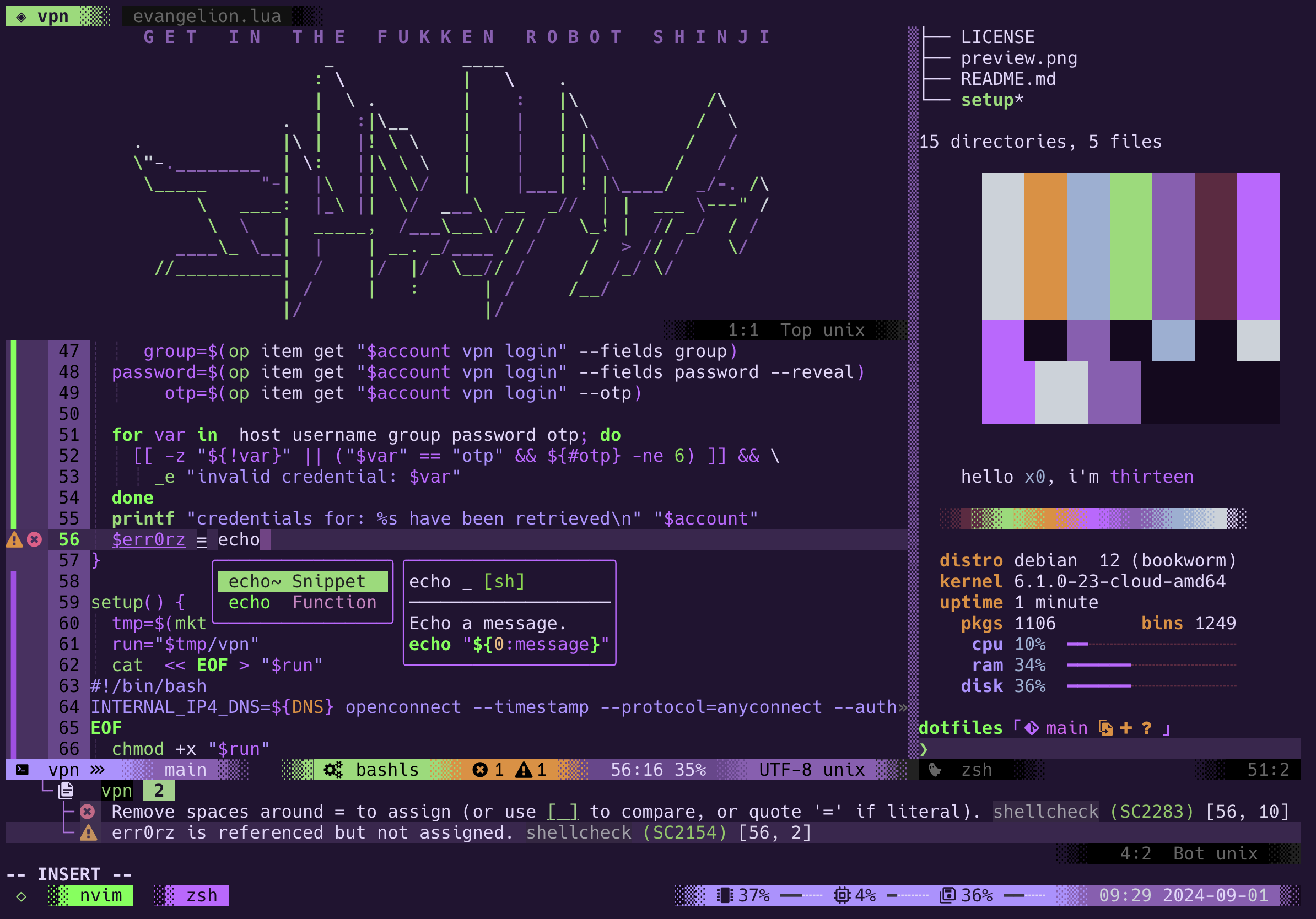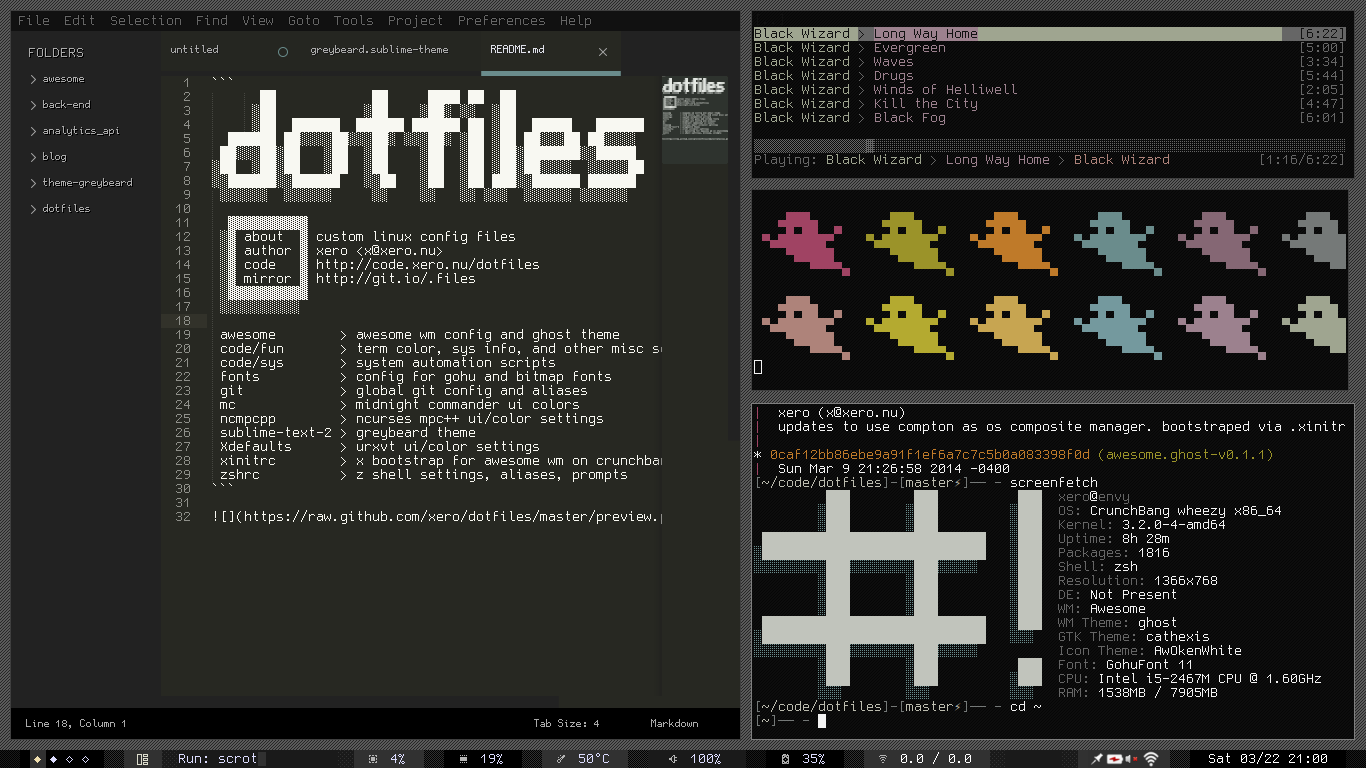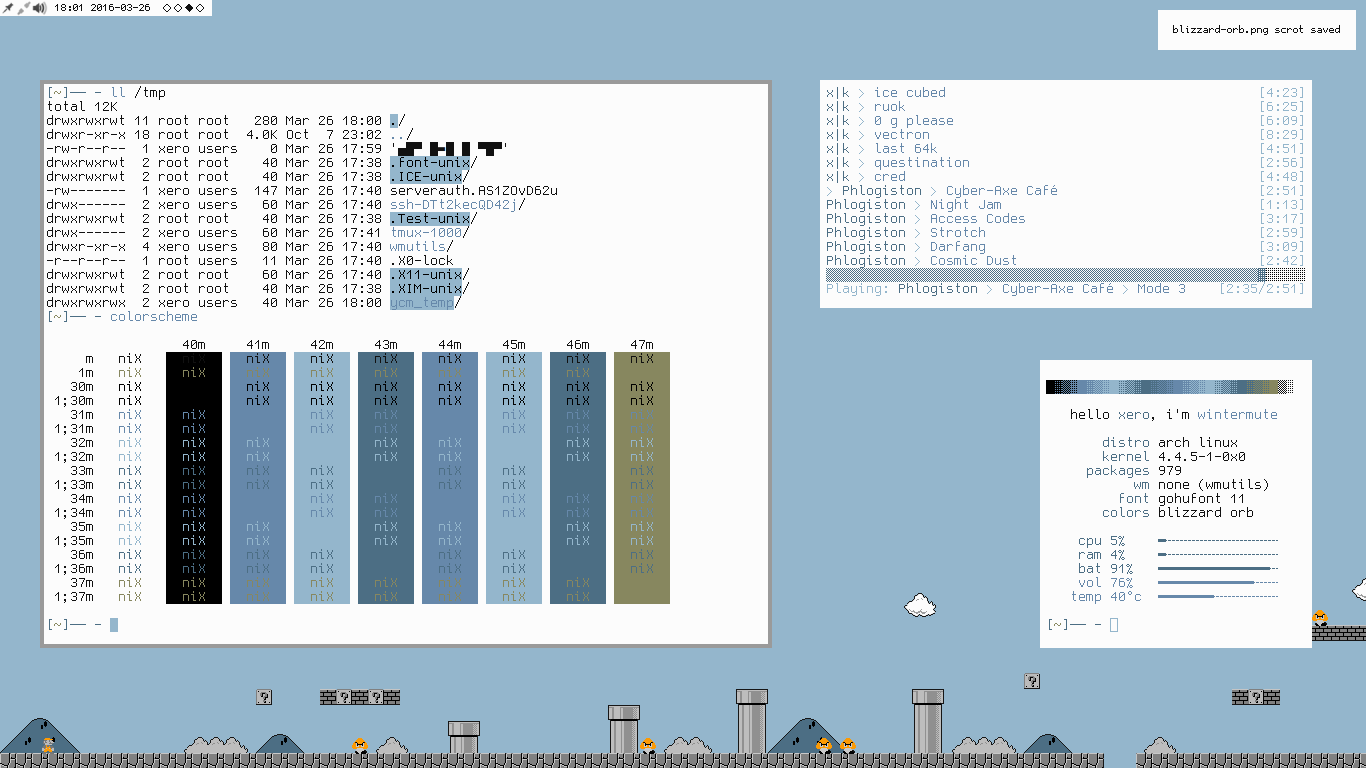managing your dotfiles
linux :: with gnu stow
table of contents
- introduction
- managing
- installing
- how it works
- tl;dr
- terminal emulator
- vps & local clipboard
- shell
- clean home
- neovim
- previews
in the unix world programs are commonly configured in two different ways, via shell arguments or text based configuration files. programs with many options like text editors are configured on a per-user basis with files in your home directory ~. in unix like operating systems any file or directory name that starts with a period or full stop character is considered hidden, and in a default view will not be displayed. thus the name dotfiles.
it's been said of every console user:
you are your dotfiles
ok, i said that ;P
since they dictate how your system will look and function. to many users (see ricers and beaners) these files are very important, and need to be backed up and shared. people who create custom themes have the added challenge of managing multiple versions of them. i have tried many organization techniques. and just take my word for it when i say, keeping a git repo in the root of your home directory is a bad idea. i've written custom shell scripts for moving or symlinking files into place. there are even a few dotfile managers, but they all seem to have lots of dependencies. i knew there had to be a simple tool to help me.
managing
i manage mine with gnu stow, a free, portable, lightweight symlink farm manager. this allows me to keep a versioned directory of all my config files that are virtually linked into place via a single command. this makes sharing these files among many users (root) and computers super simple. and does not clutter your home directory with version control files.
installing
stow is available for all linux and most other unix like distributions via your package manager.
apt install stow brew install stow dnf install stow pacman -S stow yum install stow
or clone it from source and build it yourself.
how it works
by default the stow command will create symlinks for files in the parent directory of where you execute the command. since i keep my dots in: ~/.local/src/dotfiles and all stow commands should be executed in that directory and suffixed with -t ~ to target the home directory. otherwise they will end up in ~/.local/. if you wanna make things easier on yourself you can clone the repo to ~/dotfiles then run commands with no flags. but who likes things easy in the unix world ;P
to install configs execute the stow command with the folder name as the first argument, then target your home directory (or wherever you like).
to install my zsh configs use the command:
stow zsh -t ~
this will symlink files like .zshrc to ~/.config/zsh
to install the fun scripts to /usr/local/bin execute the command:
stow fun -t /usr/local/
this will symlink the fun scripts like food to /usr/local/bin.
notice that the location of the scripts has appended a bin folder? that's b/c stow creates or uses the exact folder structure of the repo. and the food script is located at /fun/bin/food in this repo.
note: stow can only create a symlink if a config file does not already exist. if a default file was created upon program installation you must delete it first before you can install a new one with stow. this does not apply to directories, only files.
more notes on using/understanding stow in this github issue.
my dotfiles setup
to fully "install" and setup my dotfiles repo run the setup script or something like this:
git clone git@github.com:xero/dotfiles.git ~/.local/src/dotfiles && cd ~/.local/src/dotfiles && stow bin fun git gpg ssh tmux neovim zsh -t ~ # tmux mkdir ~/.config/tmux/plugins && git clone --depth=1 https://github.com/tmux-plugins/tpm ~/.config/tmux/plugins/tpm && ~/.config/tmux/plugins/tpm/scripts/install_plugins.sh && cd ~/.config/tmux/plugins/tmux-thumbs && expect -c "spawn ./tmux-thumbs-install.sh; send \"\r2\r\"; expect complete" 1>/dev/null # nvim mkdir ~/.local/nvim && git clone --filter=blob:none --single-branch https://github.com/folke/lazy.nvim.git ~/.local/share/nvim/lazy nvim --headless "+Lazy! sync" +qa nvim --headless "+MasonUpdate" +qa # creating ~src and ~dotfiles aliases" sudo useradd -g src -d ~/.local/src src sudo useradd -d ~/.local/src/dotfiles dotfiles
tl;dr
navigate to your home directory
cd ~
clone the repo:
git clone git@github.com:xero/dotfiles.git
enter the dotfiles directory
cd dotfiles
install the zsh settings
stow zsh
install zsh settings for the root user
sudo stow zsh -t /root
uninstall zsh
stow -D zsh
etc, etc, etc...
terminal emulator
recently i've been using an 11" m1 ipad pro and a bluetooth 68% mechanical keyboard, usually on my lap, as my main computer. i use the community edition of the blink shell connected to a vps.
when it comes to fonts i've been using hack (i use a mod w/ extra icons for extended unicode and emoji support.) it's included in base64 encoded css form, along with color schemes, in the blink directory.
run blink config under appearance, set the screen mode set to cover then setup your server identity and keys. beyond that the only command i ever run in blink is mosh x. x being my server alias.
vps & local clipboard
idk why, but i chose debian 11 on aws for some reason. there's a setup script for a fresh vps to install all the packages, tools, & services, create my user, setup keys, etc... that i use, my way. but you the reader don't need them all to run my dots, this is for me. beware there be dragons here.
it builds mosh-server from this pr for osc 52 clipboard support.
i use xvfb to create a headless xorg enviroment for the clipboard. you can then use tools like xsel and xclip to pipe {in/out} of it in the tty. i have a personal fork on clipmenu that uses fzf and a an osc52 yank script to syncromize the x and ipad clipboards. there are other osc52 plugins for neovim and tmux included in these dotfiles to bring the whole thing together.
shell
i prefer a minimal setup, and choose to interact with my operating system via the so-called "terminal" or "command line", (read that quoting sarcastically). with the web browser and video player among the noted outliers. in my opinion, using your computer should be a very personal experience. your colors, aliases, key-bindings, etc meticulously crafted to your exacting specifications. so for me, the unix shell is the most important part of my environment.
i use zsh as my interactive shell. it's an extensible, bash like shell with awesome completion and correction engines. i manage multiple shell sessions with tmux. it's a feature packed terminal multiplexer with support for buffers, split windows, detached local and remote sessions, etc. i use neovim and a member of the cult of vi. sing phrases to the third reincarnation of the glorious ed! lel.
clean home
i'm all about living a comfy and clean digital life, so that means a tidy and organized home directory. my ~ and this repo, follow the XDG spec. here's a generalized breakdown:
~ ├── .config/ $XDG_CONFIG_HOME --> app specific configs │ ├── nvim │ ├── tmux │ ├── zsh --> each app has a folder │ │ └── zshrc --> config files │ └── etc... ├── .local/ │ ├── bin/ $PATH --> my scripts │ ├── cache/ $XDG_CACHE_HOME --> runtime files │ ├── docs/ ~docs --> my documents │ ├── lib/ $pkgManger_HOME --> app libraries │ ├── share/ $XDG_DATA_HOME --> shared app files │ ├── src/ │ │ ├── dotfiles/ --> this repo │ │ └── other_code/ │ └── state/ $XDG_STATE_HOME --> app state files │ └── zsh/ │ └── history --> app created files ├── .ssh/ │ ├── authorized_keys │ ├── config │ └── known_hosts └── ▄█▀ █▬█ █ ▀█▀
to make this all work, (esp ~/.local/lib) i have a ton of XDG directives in my zsh environment file. the one tricky bit it getting your zshrc outta home. you need to export the ZDOTDIR globally somewhere like /etc/zsh/zshenv or /etc/zlogin that is globally sourced. other options like using systemd discussed here. i suggest running these two commands from my setup script to get things ready:
# export ZDOTDIR globally
echo 'export ZDOTDIR="$HOME"/.config/zsh' >>/etc/zsh/zshenv
# create directory skeleton
mkdir -p ~/.local/{bin,docs,cache,lib,share,src,state} ~/.local/state/zsh
i like to run these before cloning my dotfiles and using stow, to prevent these dirs from being symlinks.
neovim
with it's tight integration to the unix shell, vim has been my editor of choice for years. once you start to grok movements and operators you quickly begin manipulating, not just editing text files. and in the shell, everything is just text ;D these days i'm a full time neovim user. it's just better than normal vim at this point imho. using a community built embedded language like lua makes way more sense than a custom/proprietary one.
with my aliases e is $EDITOR and se is sudoedit
e ~dotfiles/README.md is nvim ~/.local/src/dotfiles/README.md
se /etc/hosts is sudo nvim /etc/hosts
you can also start neovim using ec or editor clean, to run nvim --cmd ":lua vim.g.noplugins=1". which is kinda like nvim --clean with the added bonus of still loading some sane defaults. i use this as my MANPAGER with +MAN! as well.
my neovim setup is written in lua, uses lazy.vim, and a bunch of plugins. you can enable/disable them selectivly from plugins.lua. here's the structure of configs:
~/.config/nvim ├── lua/ │ ├── utils/ --> shared helper functions │ ├── plugins/ │ │ ├── alpha.lua --> each plugin has it's own config │ │ ├── cmp.lua │ │ ├── lsp/ │ │ │ ├── init.lua --> main lsp setup logic │ │ │ ├── remaps.lua --> lsp key-bindings │ │ │ └── servers/ │ │ │ ├── bashls.lua --> language server specific configs │ │ │ ├── luals.lua │ │ │ └── etc... │ │ ├── mason.lua │ │ └── etc... │ ├── ui.lua --> ui related options │ ├── commands.lua --> custom commands and key-bindings │ ├── general.lua --> general settings │ └── plugins.lua --> lazy.nvim entrypoint ├── nvim-logo* --> k-rad ansi art └── init.lua --> calls other files
as of writing this, i use ~50 plugins and an average startup time of 90-150ms. plugin highlights include:
- lspconfig - native language server protocol
- gitsigns - subtle git diffs in the gutter
- cmp - completion engine
- comments - toggle comments with motion
- flog - visually explore your git history
- lualine - customized status bar for the rice factor
- tint - desaturate inactive panes for visual cues
- indent_blank_line - eyecandy for indent whitespace
- telescope - extensible fuzzy finder with native floating windows
- telescope-undo - view your undo history as a tree of diffs
- telescope-live-grep-args - ripgrep powered fuzzy search
- telescope-file-browser - file browser, for when you need it
- lush - interactive colorscheme development tool
- miasma - my own colorscheme
- alpha - hipster splashscreen with awesome text art
- which-key - help define and display key-bindings
my leader key is set to , and you can checkout all my custom key-bindings by calling :WhichKey