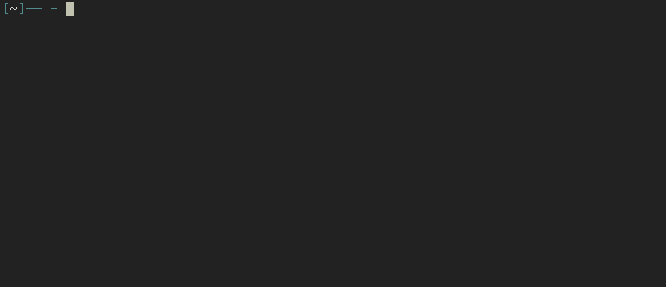blog.x-e.ro / shell: page 1 of 5
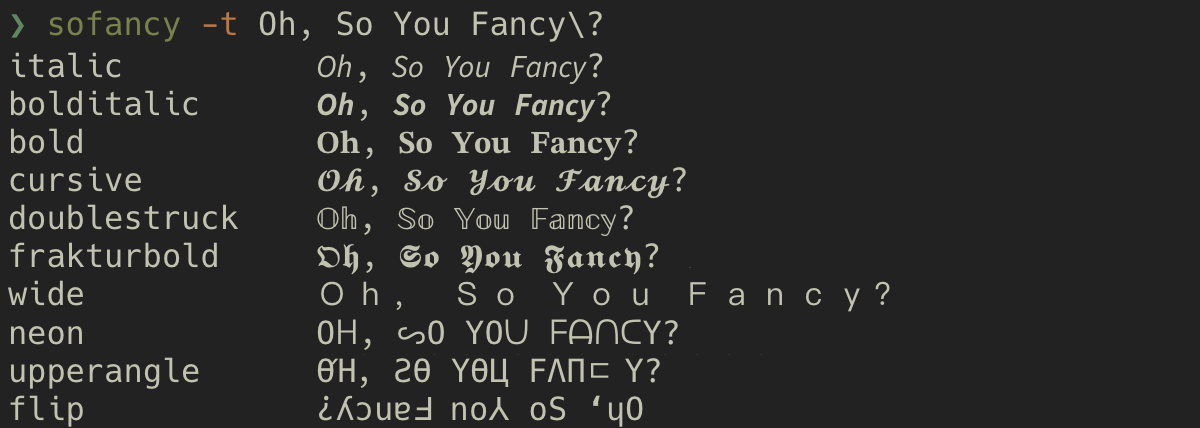
...that's why i wrote sofancy, a fun unicode font tool written in javascript.
usage
ῳɛıཞɖ ųŋıƈơɖɛ ʄƖɛҳıŋɠ? 😜
usage: sofancy [-f (font) | -t | -r] string
flags:
-f|--font (font) : output in a single font
-t|--titles : display titles in output
-r|--random : pick a random font (clobbers -f)
examples:
sofancy -f wide aesthetics
aesthetics
sofancy -t some string | fzf | xsel -i
git commit -m "$(sofancy -tr message | sed 's/^.* /docs: /')"
install
use npm to globally install: npm i -g sofancy
demo
i made a fun web based version as well https://sofancy.0w.nz
for the easy copy pasta ^c^v
sql :: command line database clients
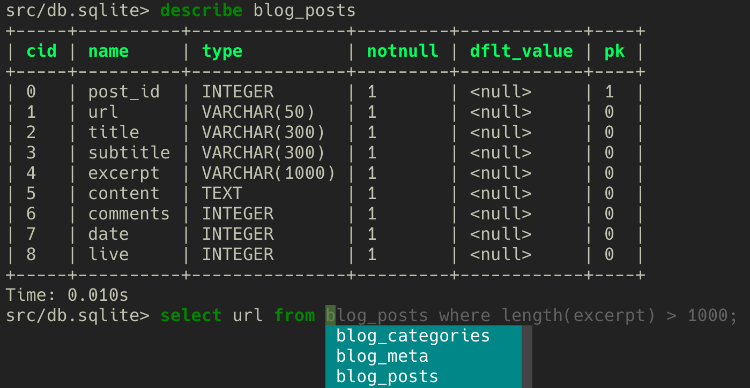 as a curious code monkey, i find myself poking around a lot of different types of databases. and as a terminal junkie, i've used a bunch of different commandline tools to connect and interact with them.
as a curious code monkey, i find myself poking around a lot of different types of databases. and as a terminal junkie, i've used a bunch of different commandline tools to connect and interact with them.
in this post i wanna hightlight the dbcli project. it's a suite of db clients each written in python with a similar interface. clients support autocompletion, syntax highlighting, history, the project is opensource, and cross-platform.
i find myself perpetually using them for postgres, mysql, and sqlite but these have clients for ms-sql, redis, and more....
misc :: why i use an editor from the 1990s
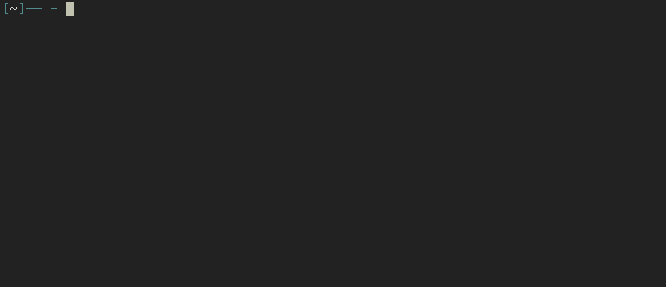
contents
linux :: running github's open source text editor
update: this post is outdated & atom sux

atom is a "hackable text editor for the 21st century" created by the team at github. it's designed to be customizable, but also usable without needing to edit a config file.
because we spend most of our day in a text editor, the single most important feature we wanted in an editor was extensibility. atom is built with the same open source technologies used by modern web browsers. at the core of atom is chromium, the open source project behind google chrome. with that comes all the power and innovation being developed for the web. but more importantly, extending atom is as simple as writing javascript and css, two languages used by millions of developers each day.
atom.io
linux :: automating tasks in linux
cron jobs are automated scripts that run at a specified date/time, or on a specified interval.
anything that can be executed in the terminal on the server can be run as a cron job (this includes commands, applications, scripts, etc).
crontab is the command used to create/view/modify/remove cron jobs.
- crontab -l lists all scheduled jobs
- crontab -e allows you to edit jobs
- crontab -r will delete *all* your active jobs!
once the crontab file has been edited the cron daemon will automatically read it and update it's job que to match the file. you should see the message:
crontab: installing new crontab
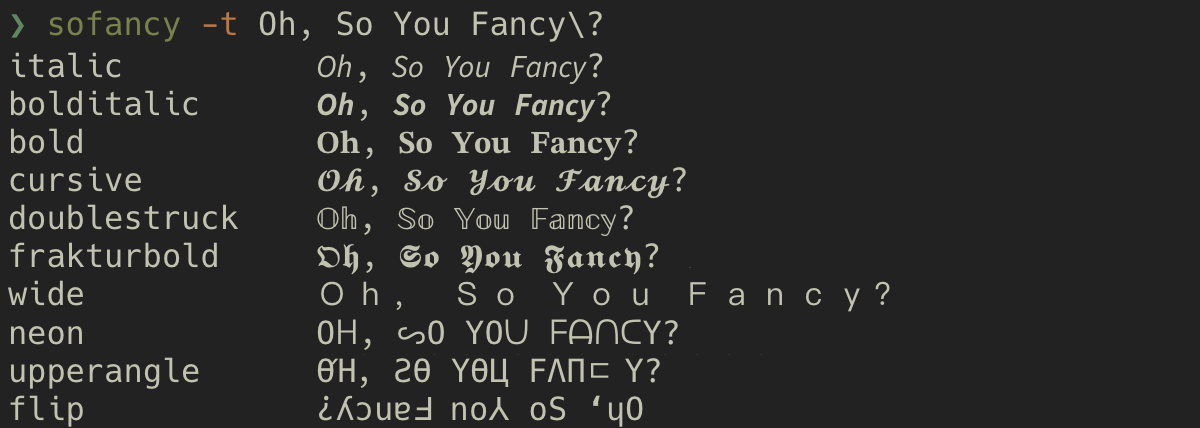
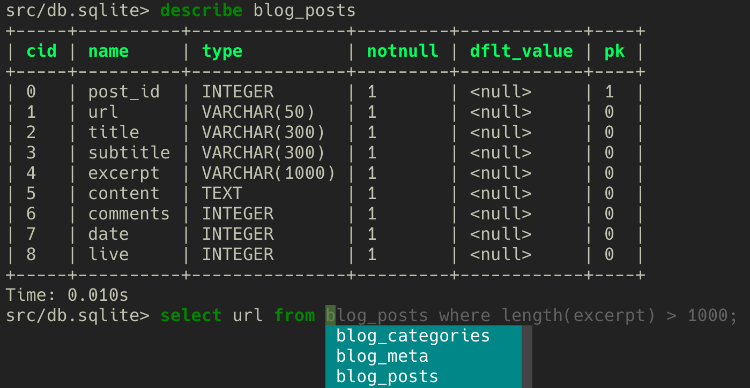 as a curious code monkey, i find myself poking around a lot of different types of databases. and as a terminal junkie, i've used a bunch of different commandline tools to connect and interact with them.
as a curious code monkey, i find myself poking around a lot of different types of databases. and as a terminal junkie, i've used a bunch of different commandline tools to connect and interact with them.