flex forms as 3D textures
as3 :: use the bitmapData of any flex component
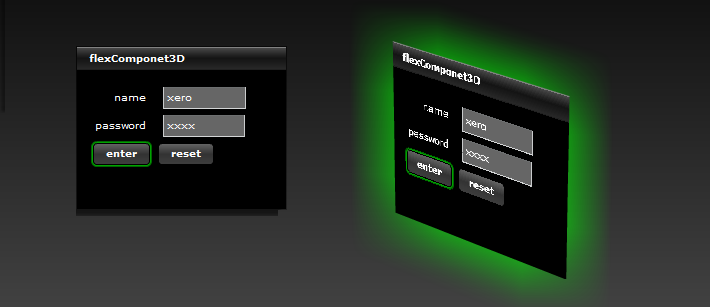
i guess this is more of a test then a real demo. in flex its extremely simple to access the bitmap data from any component on the screen as it is styled at that time. this includes things like text with in a text box.
in this example, create a flex panel
<mx:Panel id="myPanel" />
then create a bitmapdata object
var formTexture = new BitmapData;
then draw the panel right into it
formTexture.draw(myPanel);
then I use that texture on a 3D plane with the help of papervsion3D. and a little glow filter just because...
heres the full source:
<?xml version="1.0" encoding="utf-8"?>
<mx:Application
xmlns:mx="http://www.adobe.com/2006/mxml"
xmlns:xx="com.fontvirus.*"
layout="absolute"
backgroundGradientAlphas="[1.0, 1.0]"
backgroundGradientColors="[#000000, #555555]"
creationComplete="init3D()"
enterFrame="loop3D(event)">
<mx:Script>
<![CDATA[
import mx.controls.Alert;
import org.papervision3d.cameras.Camera3D;
import org.papervision3d.scenes.Scene3D;
import org.papervision3d.objects.Plane;
import org.papervision3d.objects.DisplayObject3D;
import org.papervision3d.materials.BitmapMaterial;
import com.fontvirus.FlexFPS;
private var theFPS:FlexFPS;
private var basePoint:Point;
private var rect:Rectangle;
private var formTexture:BitmapData;
private var scene3D:Scene3D;
private var camera:Camera3D;
private var rootNode:DisplayObject3D;
private var plane:DisplayObject3D;
private function init3D():void {
theFPS = new FlexFPS(0x006600, 0x000000, 0xFFFFFF);
this.addChild(theFPS);
var formwidth:Number = myPanel.width;
var formheight:Number = myPanel.height;
formTexture = new BitmapData (formwidth, formheight);
scene3D = new Scene3D(paperCanvas.canvas);
camera = new Camera3D();
camera.zoom = 10;
camera.focus = 200;
rootNode = scene3D.addChild(new DisplayObject3D("rootNode"));
rootNode.container = paperCanvas.canvas;
var material1:BitmapMaterial = new BitmapMaterial(formTexture);
material1.oneSide = false;
plane = rootNode.addChild(new Plane(material1,formwidth,formheight,4,4), "plane");
}
private function loop3D(event:Event):void {
theFPS.update("rendered: " + scene3D.stats.rendered.toString());
if(camera != null) {
camera.x += ((mouseX * 5) - camera.x) * 0.10;
camera.y += ((mouseY * 5) - camera.y) * 0.10;
formTexture.draw(myPanel);
rootNode = scene3D.getChildByName("rootNode");
rootNode.container.filters = [new GlowFilter(0x00FF00, 1, 90, 90, 1, 1, false, false)];
scene3D.renderCamera(camera);
}
}
private function reset():void {
txtname.text = "";
txtpass.text = "";
}
private function hit():void {
Alert.show("login success!", "fontvir.us", 1, this);
}
]]>
</mx:Script>
<mx:Panel id="myPanel" title="flexComponet3D" shadowDistance="6" shadowDirection="left" backgroundColor="#000000" color="#fFFFFF" cornerRadius="0" headerHeight="22" headerColors="[#000000, #666666]" width="209" backgroundAlpha="1.0" height="162" borderStyle="solid" x="10" y="62">
<mx:Form width="204" height="135" backgroundColor="#000000">
<mx:FormItem label=" "/>
<mx:FormItem label="name">
<mx:TextInput width="83" backgroundColor="#666666" themeColor="#00FF00" color="#FFFFFF" id="txtname"/>
</mx:FormItem>
<mx:FormItem label="password">
<mx:TextInput width="82" backgroundColor="#666666" themeColor="#00FF00" color="#FFFFFF" id="txtpass"/>
</mx:FormItem>
<mx:HBox width="100%">
<mx:Button label="enter" textRollOverColor="#cccccc" textSelectedColor="#FFFFFF" color="#FFFFFF" fillColors="[#333333, #999999]" borderColor="#000000" themeColor="#00FF00" click="hit()"/>
<mx:Button label="reset" textRollOverColor="#cccccc" textSelectedColor="#FFFFFF" color="#FFFFFF" fillColors="[#333333, #999999]" borderColor="#000000" themeColor="#00FF00" click="reset()"/>
</mx:HBox>
</mx:Form>
</mx:Panel>
<xx:Canvas3D id="paperCanvas" backgroundAlpha="0" width="100%" height="100%" x="235" y="0"/>
<mx:Style>
Alert {
corner-radius: 14;
header-height: 27;
header-colors: #999999, #000000;
background-color: #000000;
color: #ffffff;
border-thickness: 4;
border-color: #000000;
panel-border-style: roundCorners;
shadow-distance: 9;
shadow-direction: right;
}
Button {
width: 85;
height: 24;
border-thickness: 1;
corner-radius: 4;
fill-colors: #666666, #999999;
border-color: #666666;
theme-color: #000000;
text-roll-over-color: #ffffff;
text-selected-color: #cccccc;
color: #cccccc;
}
</mx:Style>
</mx:Application>
