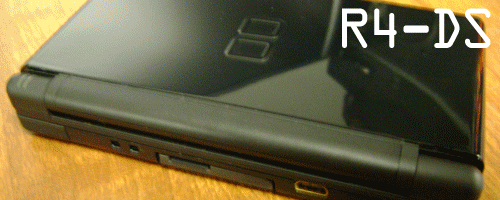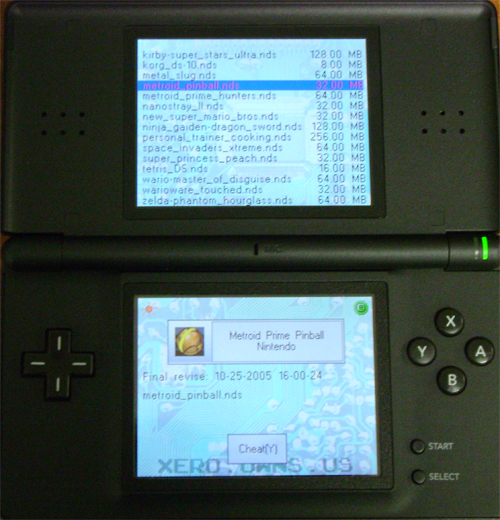R4-DS
games :: the nintendo DS homebrew revolution
the nintendo ds is an awesome portable gaming system. i have the ds lite, its thin, weights under a pound, has two super bright backlit screens, pretty sweet integrated speakers, the classic nintendo plus d-pad, four front buttons, and two shoulder buttons. the bottom screen is touch sensitive, which makes for some awesome gameplay. the touch screen is sick, but a lot of people can be put off by it. so tons of games let your switch between the touch motion and d-pad motion. another thing i love about the ds lite is it's backwards compatible with gameboy advance. the new nintendo ds-i however is NOT backwards compatible, which i think is ridiculous.
so the R4-DS is a revolution in homebrew/emulation/mod chip technology. the cart is what i like to call a "hack loader". basically during the normal boot sequence the data being read executes an exploit that allows the user to run any custom code they want. this affords many interesting possibilities. for instance custom operating system and interface graphics, running homebrew applications, or running roms/archival copies of games. the official site is here. but i bought mine on amazon.
as you can see, the r4-ds is the same size as a regular ds cartridge. the game shown is chrono trigger, which is a revamp of a classic super nintendo rpg, it's one of my favorite games of all time. but the r4 has a tiny sd-micro slot on the back. the size of the sd card supported varies depending on which model of the r4 you have. i have the r4-ds sd-hc version, which supports the maximum of 32 gigabytes. i suggest you get the sd-hc version, the R4-III only supports up to 2gb sd cards, which is a huge difference.
the main interface can be customized to look however you want. the developers of the r4 don’t provide you with a tool to customize it with themselves, but someone else has created a program called alice. its a freeware gui application that tells your all the necessary file sizes and resolutions for each of the images, as well as help you create layover, transparency, and rollover effects for menus.
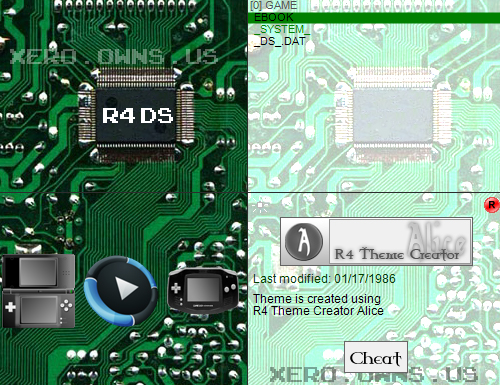
here's the circuit board theme i made for my r4-ds. download it here. the three buttons on the bottom left screen are the three main options of the r4. the first is ds emulations, this allows you to play archival copies of games. the center icon is the media player moonshell. it can play mp3s and a custom ds video codec. the final option is to boot to slot-2 (gameboy advance slot). this however will not play regular gba games (you have to remove the r4 to do that) this option is for booting legacy gba hackloaders.
playback of emulated games is flawless! the speed, the sounds, the graphics, everything looks exactly the same. even games with multiplayer functionality work perfectly. what's great about the r4 is yew can grab an 0-day rom of a new game and check it out. if it sux, you just delete the rom and forget about it. and if you find out it's awesome, then you can buy the game and feel assured what its gonna be all about. i think if nintendo allowed you to download demo roms directly to an sd card on the hardware to "try before you buy" people would go crazy, and the ds scene would explode.
so now, you might be asking...
so xero, what can you play on this? and where can i get it?
public site is the devil's shadow. but if you google it, there are tons more. the other main application type is homebrew. and this is a very broad area. so, homebrew apps can be anything from data organizers, media players, emulators or homemade games. some of my favorites are:
Lameboy - gameboy/color emulator. (LSDJ anyone?)
jEnesisDS - sega genesis emulator)
DS Organize - calendar, address book, todo list, graphics app, file browser, calculator, irc client, webbrowser, rss feed reader.
MoonShell - do it all media player
SvSIP -VoIP/SIP client
glitchDS/cellsDS - a fun suite of graphical music composing tools
and there are tons of other retro game consoles emulated for the DS.
zophar's domain has a great list.